Lightwave Stuff
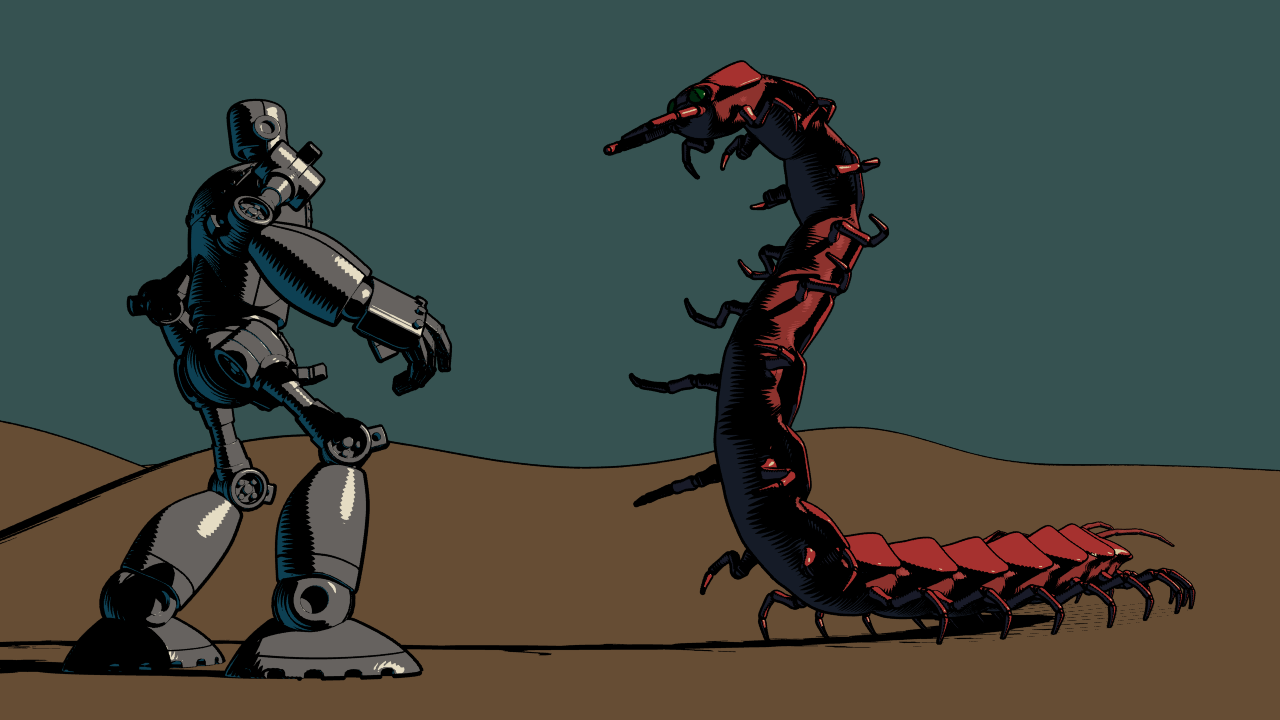
Hi! My name is Alex, and I do nearly all of my professional and personal 3d work in Lightwave3d which, despite its various shortcomings and idiosyncrasies, is still, by far, my favorite tool for the job. Lightwave is a tinkerers tool, and this site is a collection of some of my more successful tinkerings.
I am providing all of these tools for free, but if you find my tools useful, particularly if you plan on using them commercially, please consider paying a little something for them, thanks!
Scripts
First and foremost, I am not a programmer. My skills are limited to simple scripting, I understand more or less how a for loop works and thats about it. But you can achieve quite a lot with that I have learned! Instead, I am one of the foolhardy few who persists in using lightwave as a character animation tool (You will have to pry lightwave's janky old graph editor out of my cold dead hands!), so most of my scripts and tools are related to that.
All of these scripts are provided uncompiled and you are free to edit them for your own purposes.
These are some of the scripts that I have put together that I have found particularly useful:
AH_ikfkMaster.ls
This lscript is a master plugin for managing ik/fk setups in lightwave. It hides and shows controllers automatically based on the position of the switches, and can be set up to provide perfect 1-click pose matching for ik/fk.
AH_ikfkMaster documentation and download
AH_makeIKFK.ls
This script can be used to easily create ikfk setups that work with AH_ikfkMaster.ls. Apply it to a chain of bones and it will create a fully functioning ikfkMaster setup in one click. It features options to create several different types of ikfk setups, and I intend to add more options in the future.
AH_makeIKFK documentation and download
AH_tagMaster.ls
This lscript is a master plugin for easily editing tags on items in layout. Primarily designed to make setting up ikfkMaster tags quick and easy, but can be used for any sort of tags.
AH_tagMaster documentation and download
Utility Scripts
Useful little scripts that make life easier.
Compound Nodes
I have created a number of useful compound nodes that I have found invaluable in my own work. Here are some of them. They do not use third party nulls, and for the most part will not work in lightwave versions older than lightwave 2018.
Lightwave 2018 introduced a single node that made compound nodes a much more viable proposition: The ItemID node. This unassuming little node has completely changed my approach to lightwave nodes. Prior to this node, it was very difficult to share node networks that weren't huge scary spaghetti monsters. Now it is possible to stuff any node network, no matter how complex, into a nice and tidy compound nodes that never need to be opened with logical inputs and outputs that are more less plug and play.
THESE ARE NOT PLUGINS! these are compound nodes made with native lightwave nodes. you do not need to install anything to use these, and they will work on any lightwave 2018 or later installation.
Simply save the .nodes file somewhere such as the nodes folder in your content directory and load them when you need them.
Also, while it is not necessary when using them, I recommend opening them up to see how they work. It may be that you discover some way to improve them or adapt them to other purposes.
Bezier.nodes
This super useful node allows you to use bezier curves for diffrent things. In the clip above this nodal setup is used to control the arms an legs of this robot.
Bezier.nodes documentation and download
LimitYbyCircumference.nodes
This nodal motion will keep any part of an ellipse from passing below 0 on the Y axis. useful for spinning plates if that's your thing, but I use this setup as the foundation for my foot rigs.
LimitYbyCircumference.nodes documentation and download
LimitSlide.nodes
This node contains a displacement node network that extends an extruded shape along its length, and will do other fun things depending on the geometry you apply it to. While this compound node is only for displacement, the basic process behind it can be used for much more. In the video below for example the centipede's feet build on a similar concept to move realistically.
LimitSlide.nodes documentation and download
Toothpaste.nodes
This node contains a displacement node network that extends an extruded shape along its length but also make the ends taper. it provides a number of options fro adjusting the taper.
ToothPaste.nodes documentation and download
ToothpasteMotion.nodes
This nodal motion is used to move an object along an extruded shape. It can be used together with Toothpaste.nodes or LimitSlide.nodes to move an object so that it appears to be creating or consuming the object.
ToothPasteMotion.nodes documentation and download
TaperedEdges.nodes
This compound node for the nodal Edge rendering makes nice tapered silhouette edges. The above animation uses this nodal setup among other tricks. TaperedEdges.nodes documentation and download