TaperedEdges.nodes
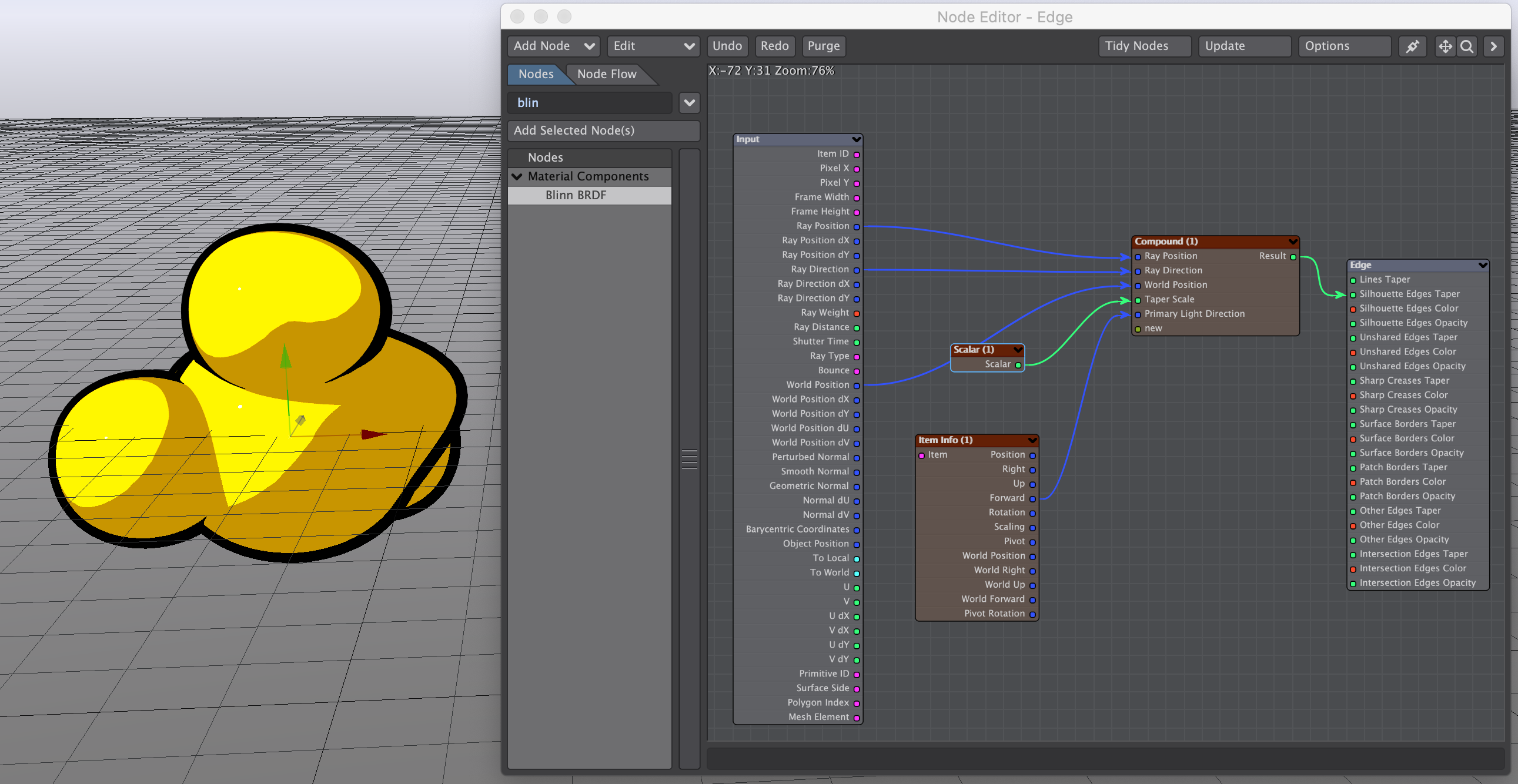
downloads:
download Nodes, download Demo Scene
Version Compatability
This nodal network was originally developed in Lightwave 2018, and it works in Lightwave 2018 and later. It will not work in lightwave 2015 or earlier without major modifications.
If you find my tools useful please consider paying a little something for them, thanks!
What It Does
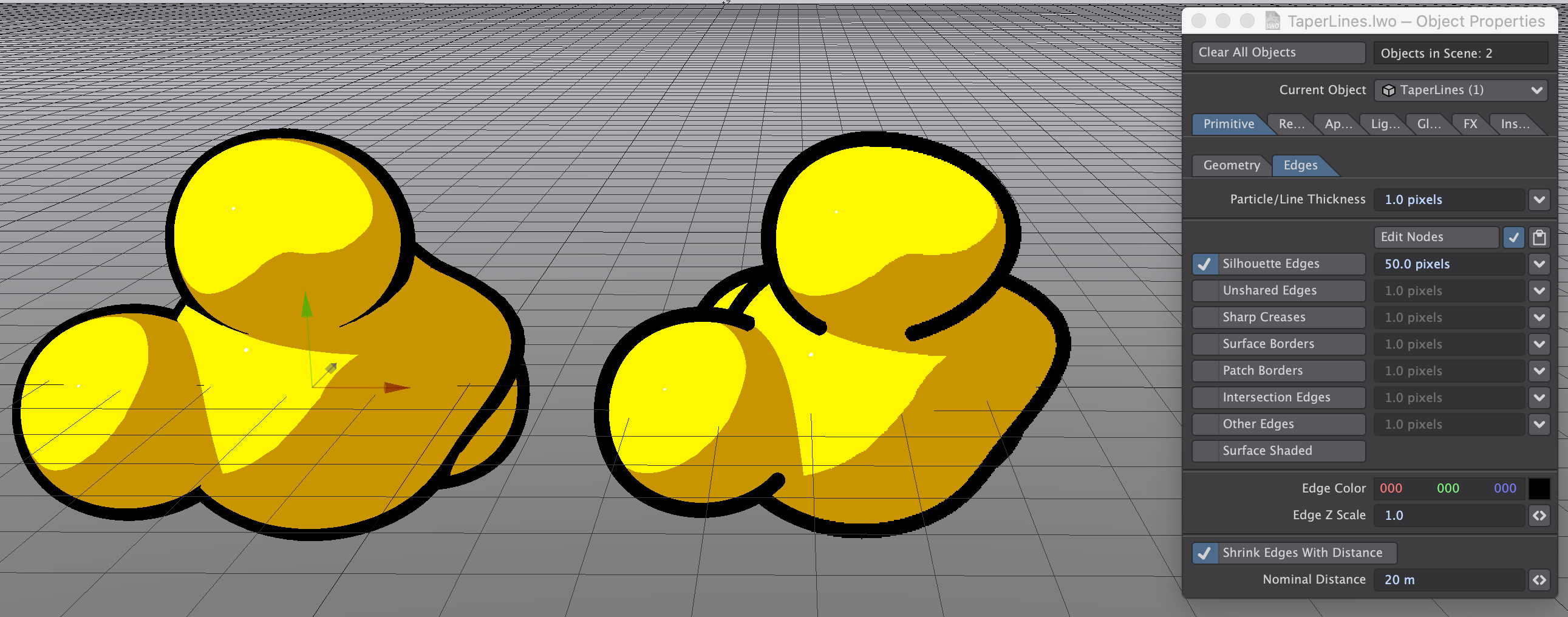
This Compound node creates a nice inkbrush style tapered edge effect when applied to edge rendering on an object. It will also make the edges facing a light slightly thinner than edges that face away. In the picture above the blob on the left has the node applied and the one on the right does not.
How to Use It
For reference please download the example scene.
Importing the Node Network
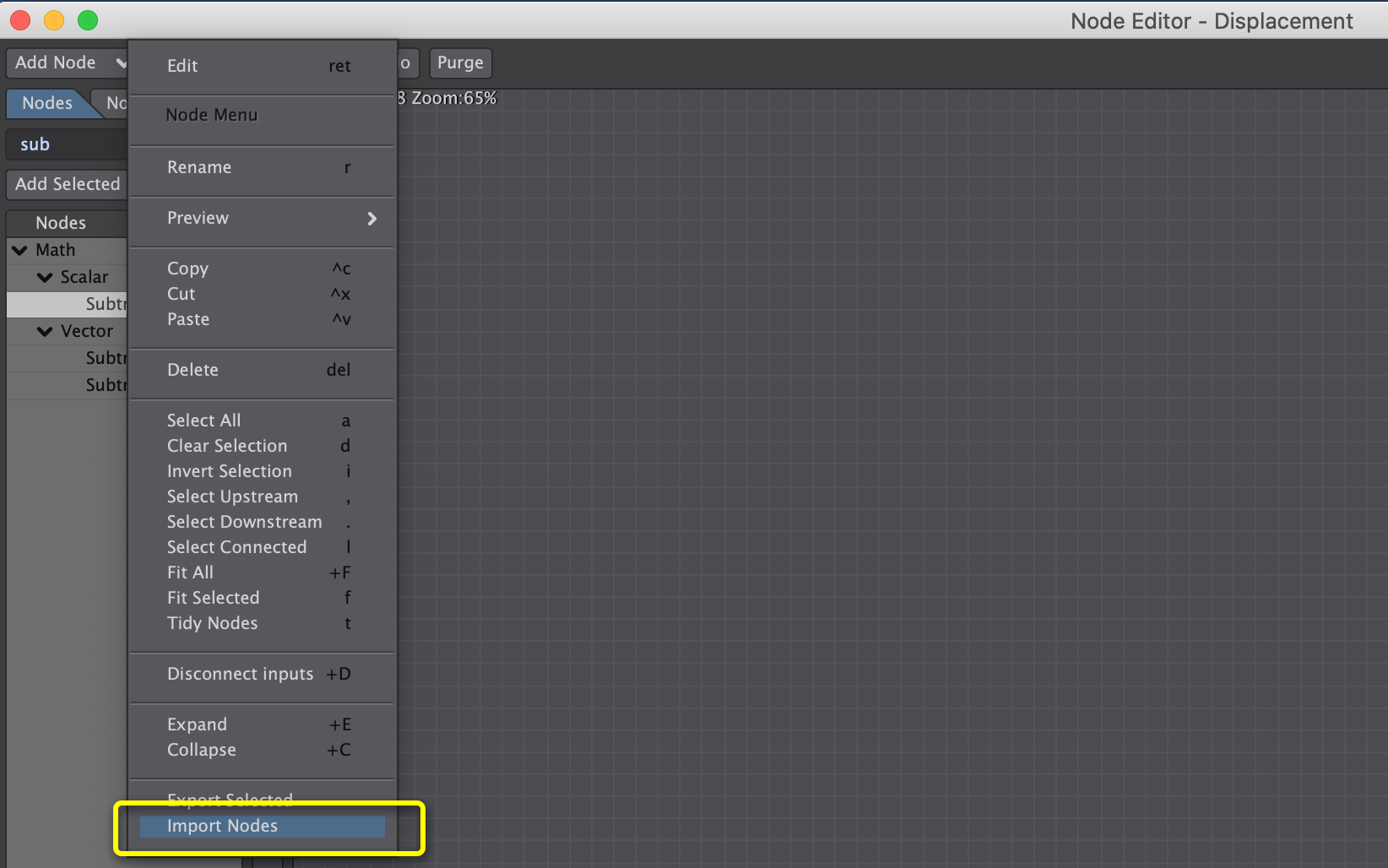
First, import TaperEdges.nodes by clicking on the edit dropdown in the the edge rendering nodal window. If you are on a PC it might not display the ".nodes" files in your file selector, but just set it to show all files. Lightwave on pc uses ".nod" files whereas on Mac it uses ".nodes". It doesn't matter though ".nodes" files work just fine on PC.
Set Up
Simply connect the correct outputs from the nodal input to the input of the compound node, then feed the output of the compound node the the silhouette edges output. The object info node should be set to point at the light you want. By default it will be referencing the first light in the scene.
You can adjust the taper with the scalar connect to the Taper Scale. you should adjust it to match the size of your mesh.