Bezier.nodes
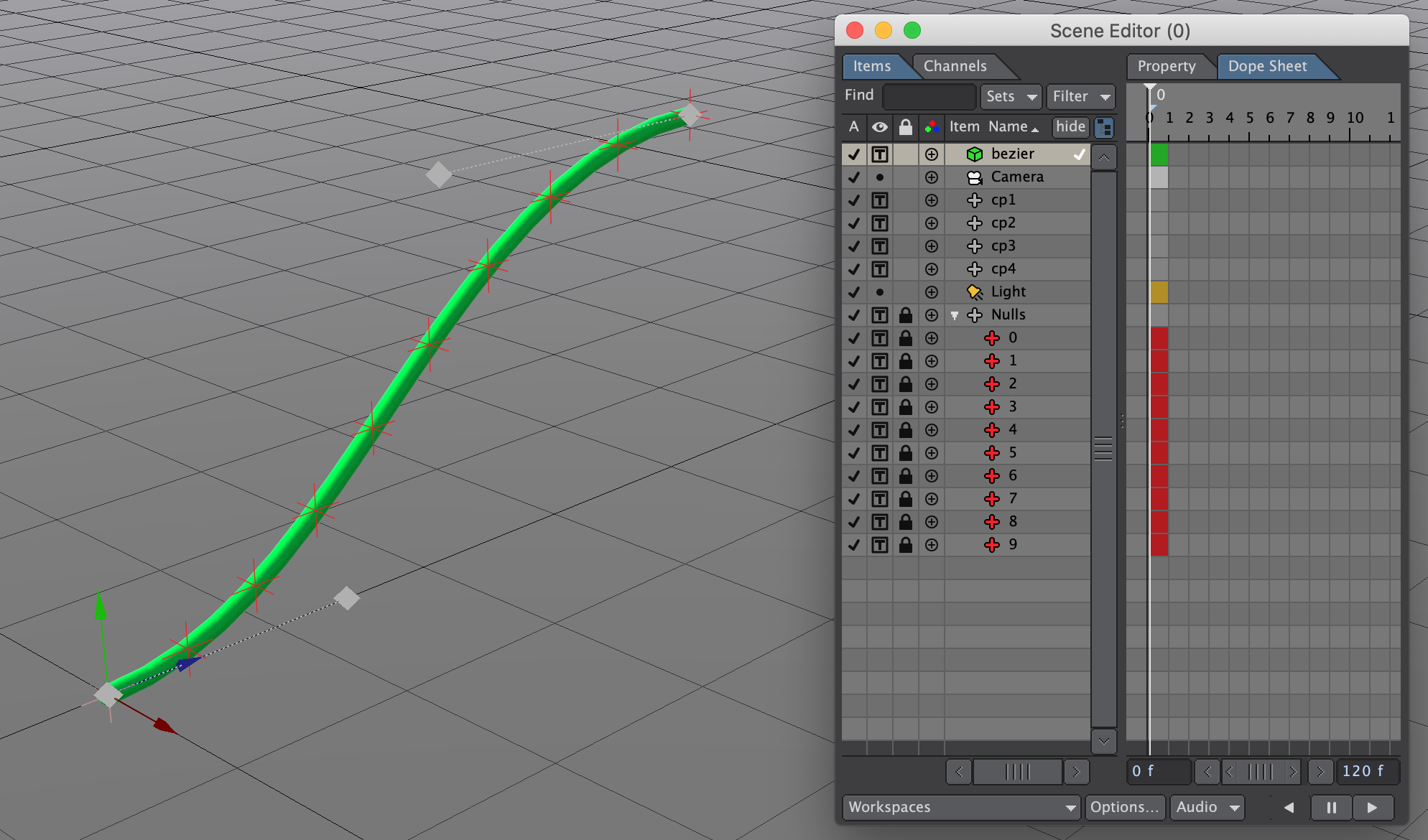
downloads:
download Nodes, download Demo Scene
Version Compatability
This nodal network was originally developed in Lightwave 2018, and it works in Lightwave 2018 and later. It will not work in lightwave 2015 or earlier without major modifications.
If you find my tools useful please consider paying a little something for them, thanks!
What It Does
This compound node makes the item to which it is applied adhere to a bezier curve. if you use it on an item it will position the item along the spline defined by four control points. If you use it in a displacement for a 2 point polychain it will position the points along the bezier curve.
How to Use It
for reference please download the example scene all of the use cases below are in the example scene.
Importing the Node Network
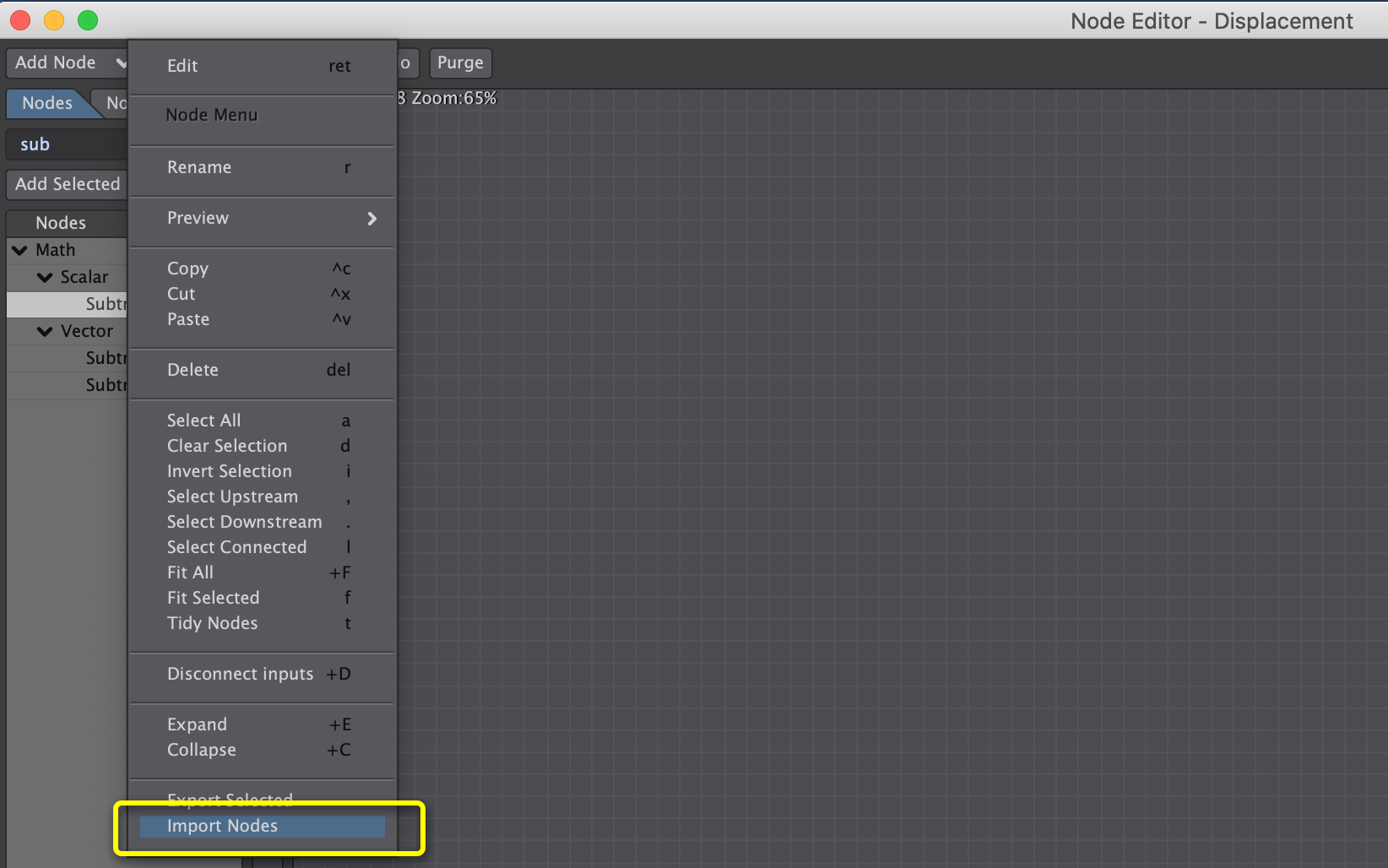
First, import Bezier.nodes by clicking on the edit dropdown in the the nodal window. If you are on a PC it might not display the ".nodes" files in your file selector, but just set it to show all files. Lightwave on pc uses ".nod" files whereas on Mac it uses ".nodes". It doesn't matter though ".nodes" files work just fine on PC.
Set Up
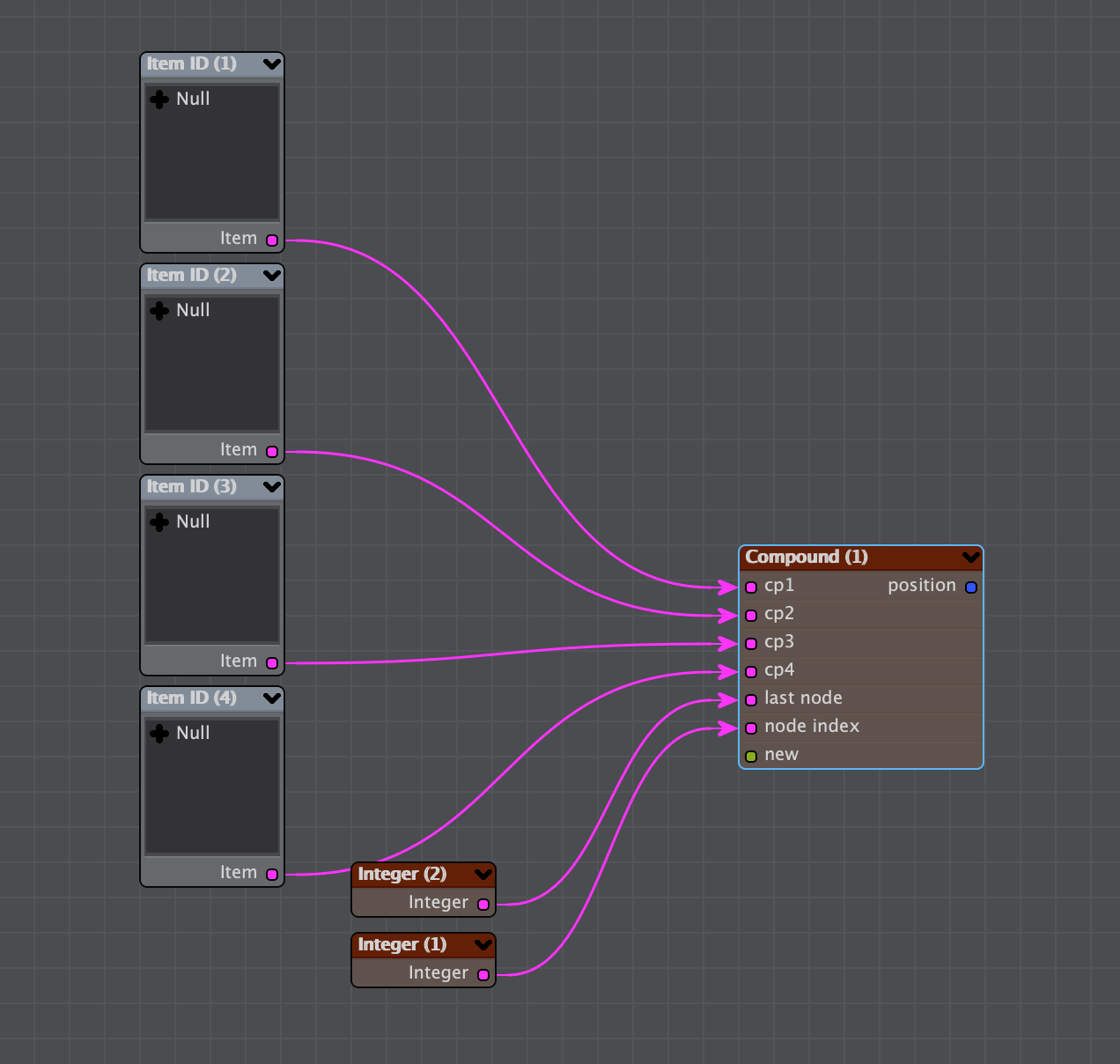
when you have imported the nodes they will look like the image above. Replace the items in the item id nodes with your four control objects.
Use as a polychain displacement
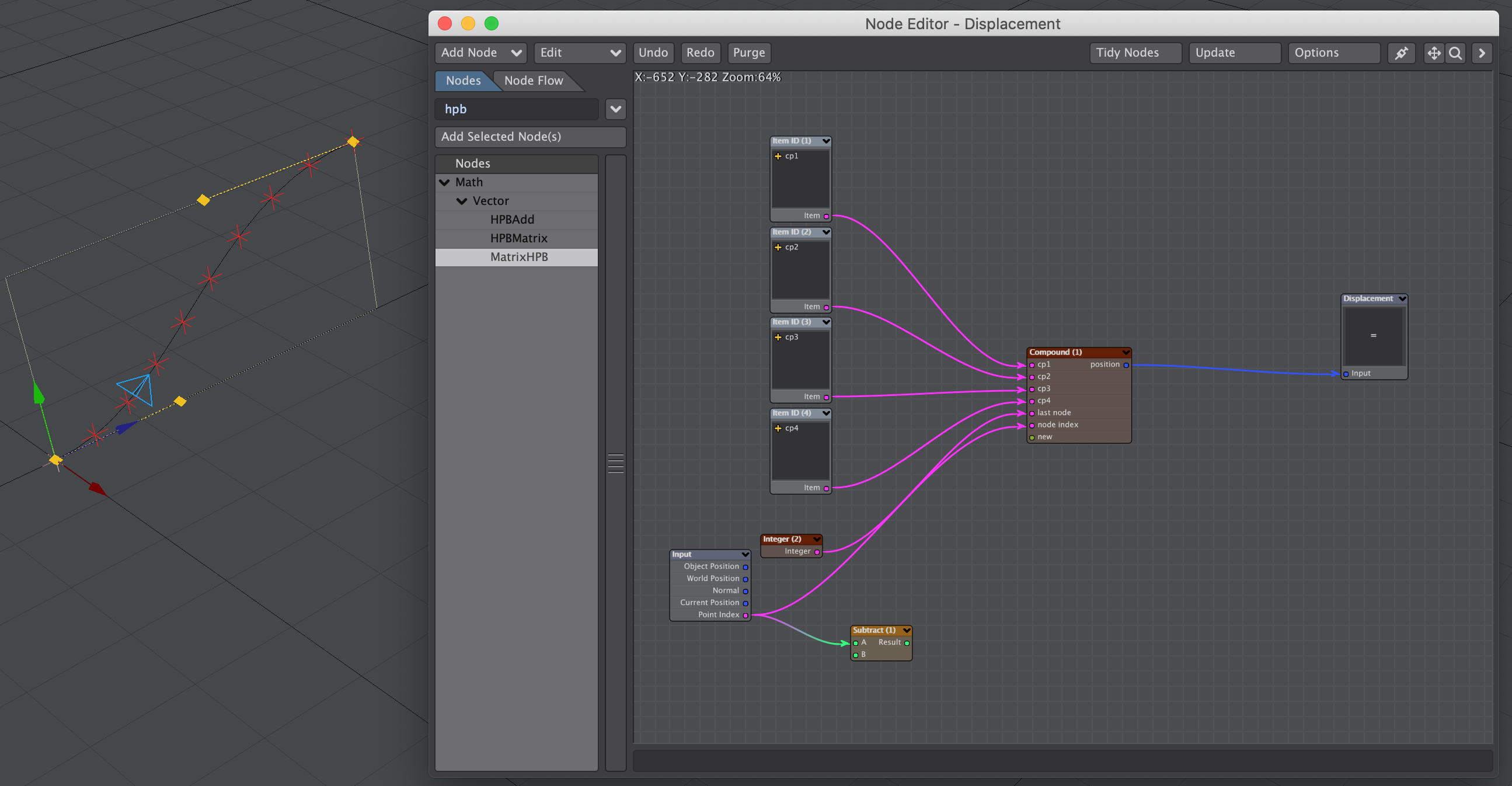
If you are using it as a nodal displacement for a polychain set the "last node" to the total num points minus 1, and you must plug the point index into the "node index" input. Set the displacement mode to "Set" instead of add.
Use on a chain of nulls
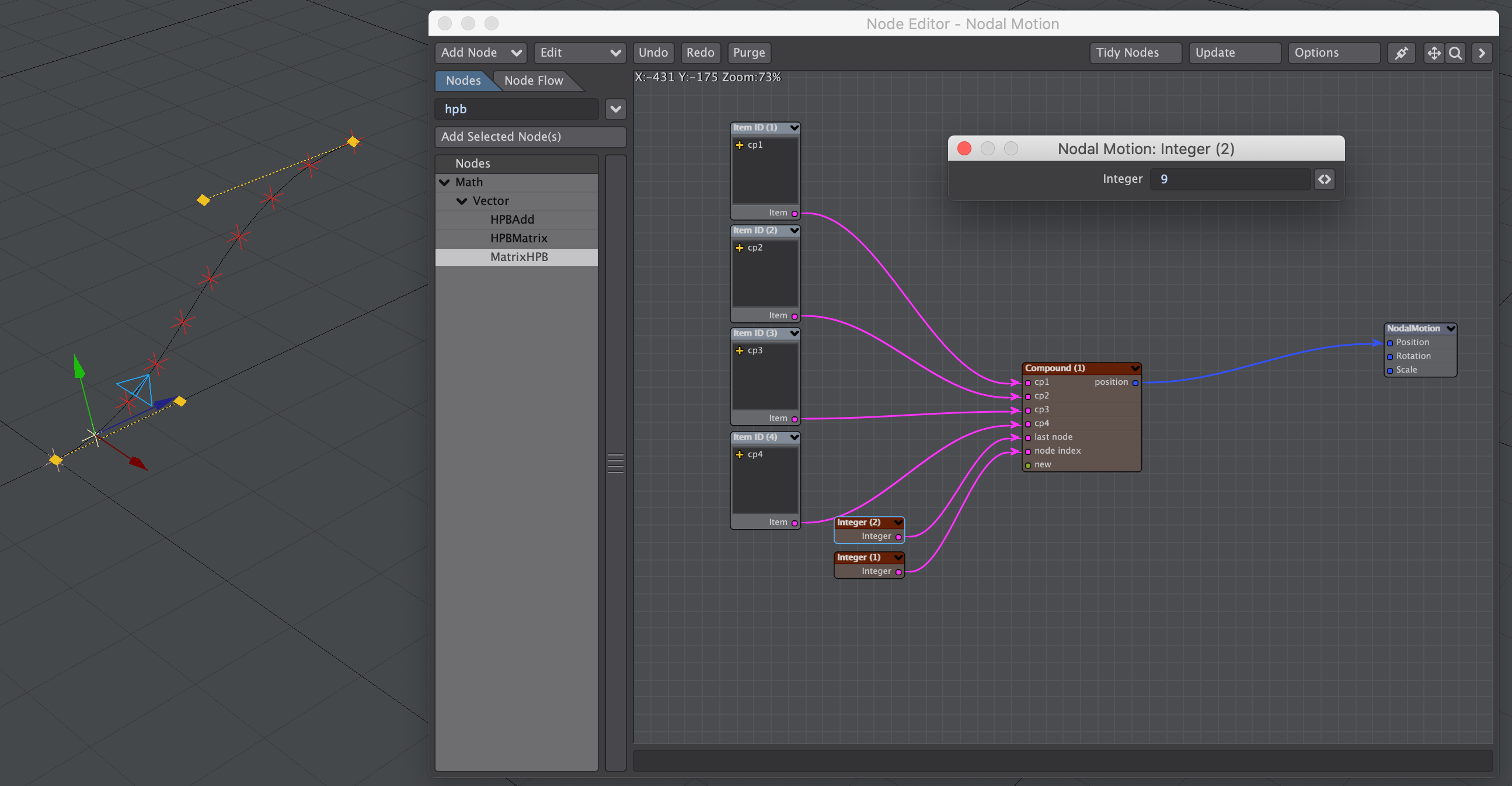
If you want to use it in nodal motion on a chain of nulls for use with spline control for example start with the first null. set the "last node" to the total number of nulls - 1 and for set the "node index" to 1. now copy the nodal motion to the other nulls and change the "node index" for each one.
Animate an Item Along the Spline
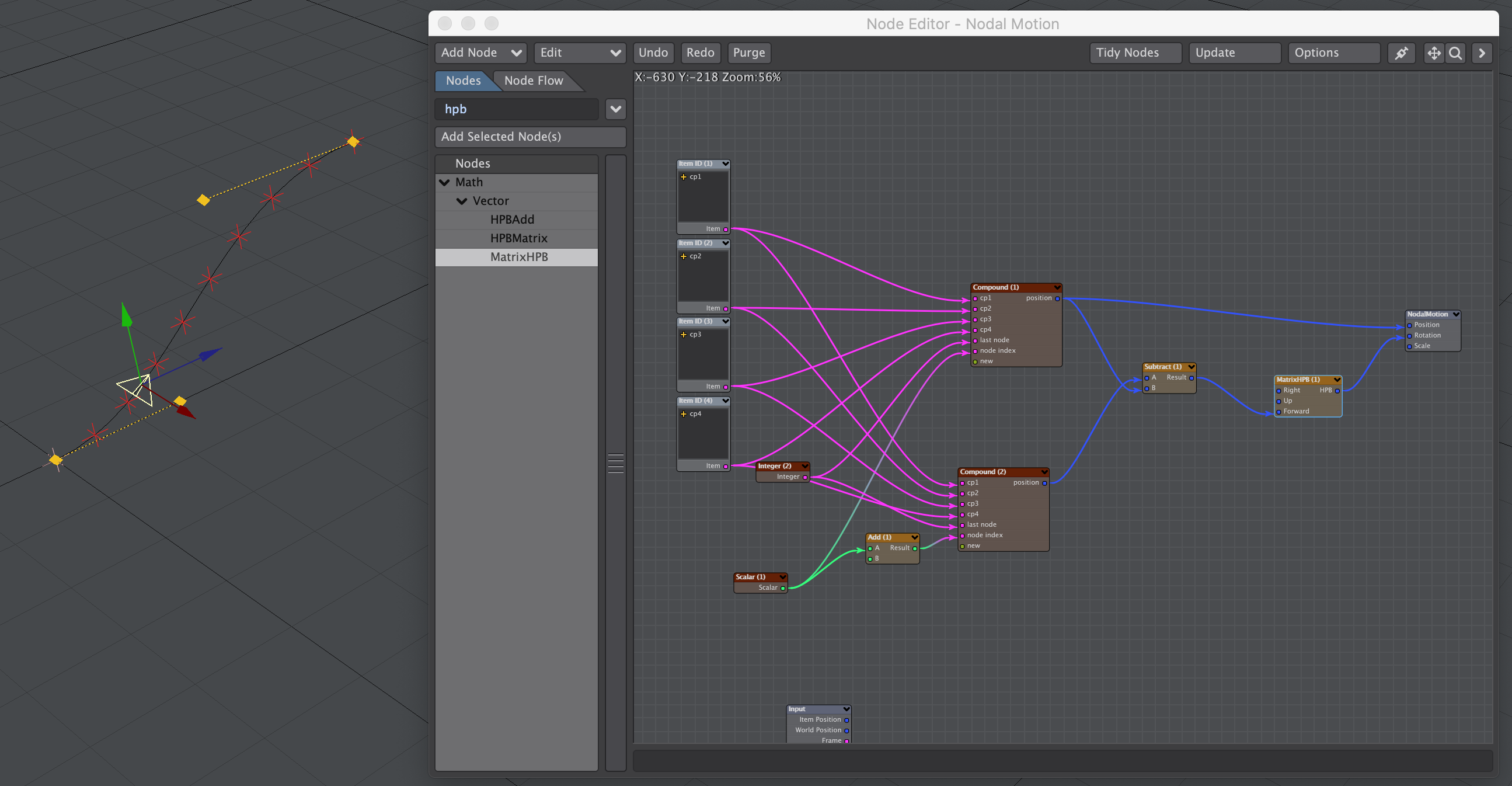
If you want item to move along the bezier curve using nodal motion you set the "last node" to any scalar or integer value, and use another scalar as the "node index" you can then apply an envelope this second scalar or use the position of another null to control it. You can duplicate the compound node like in the image above and add a three extra nodes to make the object align to the spline as well.
Do whatever...
These are only three possible uses for this. you can potentially use it for anything that uses a bezier curve.